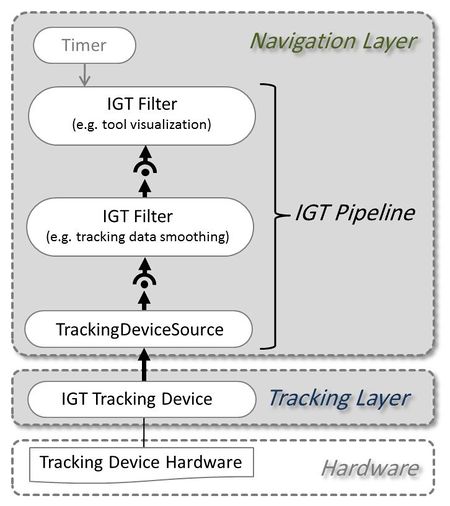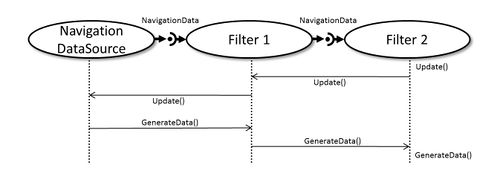IGT
Due to rapid developments in the research areas of medical imaging, medical image processing and robotics, computer assistance is no longer restricted to diagnostics and surgical planning but has been expanded to surgical and radiological interventions. From a software engineering point of view, this enhancement causes new requirements, e.g. support of complex clinical workflows, integration of different kinds of hardware and data, real-time processing of data, and high robustness. To integrate image guided therapy (IGT) functionality to a general open source medical imaging library we presented an open source extension to the MITK for developing IGT systems.
The main features of MITK-IGT are
- handling and processing of medical imaging data which is available through MITK itself
- support of tracking devices
- a concept for processing tracking data
1. Structure
MITK-IGT consists of two layers for hardware control (Tracking Layer) and processing of tracking data (Navigation Layer) as depicted in Fig. 1. Additionally it offers components for rapid development of graphical user interfaces (GUIs) of navigation applications.
Fig. 1 Layer structure of MITK-IGT.
Tracking Layer
The tracking layer offers an interface for tracking devices and holds classes which establish connection to such devices. The following tracking devices are currently supported.
- Polaris (Northern Digital Inc.)
- Aurora (Northern Digital Inc.)
- MicronTracker (Claron Technologies) (Tested on Windows plattform only)
- Microbird (Ascension Technology Corporation) (Tested on Windows plattform
- only)
The navigation layer holds classes relating to program logic of IGT systems. Thus, the hardware is clearly separated from the program logic and e.g. integrating a new device into an existing software is easy. The program logic is designed to be flexible by a pipeline concept (cf. Fig. 2). Different existing or even new designed filters can be applied to navigation data which is produced by a tracking device. You can combine these filter in many different ways and easily add new functionality, e.g. by simply implementing a new filter and integrating it into your pipeline.
Fig. 2 Example pipeline of MITK-IGT.
Standardized UI elements
Many of the UI components, such as configuration of tracking devices and visualization of status information of navigation tools, can be used in the creation of multiple applications. To enable reusing of UI elements, the module IGT-UI which offers an environment for IGT widgets was introduced. New widgets can be implemented by using the concept of QT widgets. Such widgets can be added to an UI easily by using the standard UI creator of MITK, the QT creator. A few example widgets will be presented in the following but have a look to the MITK-IGT sourcecode for all currently available widgets:
- TrackingDeviceConfigurationWidget: Allows the user to configure a tracking device.
- ToolTrackingStatusWidget: Shows informations of navigation tools.
- LoggerWidget: Allows easy logging of navigation data streams. Offers XML or CSV format.
- PlayerWidget: Offers functionality to load logged navigation data streams and replay them.
2. MITK plugins as IGT sample applications
There are also a few ready-to-use sample applications available as MITK-Plugins:
- Plugin IGTExamples: Holds different views which are mainly thought as code samples and for learning purposes.
- Plugin IGTTracking: In this plugin basic tracking functionality is offered. You can track tools with your tracking system and log tracking data for example.
/* Plugin IGTNavigation: This plugin holds views of actual navigation system developed with MITK-IGT. DEACTIVATED BECAUSE THERE ARE NO VIEWS FOR THIS PLUGIN AT THE MOMENT*/
You can use these Plugins by activating them in your MITK-build.
We also offer an installer of the Plugin IGTTracking which can be used as a sample Application and also offers useful functionality to use different tracking systems. Please note that IGT is under heavy development and the installer may crash and still have some bugs.
You can find the installers here:
- Windows
- Linux
3. Hardware Support
An overview of the supported harware can be found here.
4. Publications
The following publications explain the MITK-IGT structure in more detail:
[1] Neuhaus J, Kast J, Wegner I, Baumhauer M, Seitel A, Gergel I, Nolden M, Maleike D, Wolf, I, Meinzer HP, Maier-Hein L. Building image guided therapy applications with the Medical Imaging Interaction Toolkit. Int J CARS (2009) 4 (Suppl 1):S270-271.
[2] Neuhaus J, Wegner I, Kast J, Baumhauer M, Seitel A, Gergel I, Nolden M, Maleike D, Wolf I, Meinzer H-P, Maier-Hein L. MITK-IGT: Eine Navigationskomponente für das Medical Imaging Interaction Toolkit. In Meinzer H-P, Deserno TM, Handels H, Tolxdorff T (eds). Bildverarbeitung für die Medizin 2009. Heidelberg: Springer (2009) 454-458 (German)
[3] Baumhauer M, Neuhaus J, Meinzer HP. MITK Image Guided Therapy Toolkit and Its Exemplary Application for Augmented Reality Guided Prostate Surgery. IFMBE Proceedings 25/VI. Heidelberg: Springer (2009) 224-228. ISBN: 978-3-642-03905-
[4] Franz AM, Seitel A, Servatius M, Zöllner C, Gergel I, Wegner I, Neuhaus J, Zelzer S, Nolden M, Gaa J, Mercea P, Yung K, Sommer CM, Radeleff BA, Schlemmer HP, Kauczor HU, Meinzer HP and Maier-Hein L. Simplified development of image-guided therapy software with MITK-IGT. Proceedings of SPIE 8316, 83162J (2012)